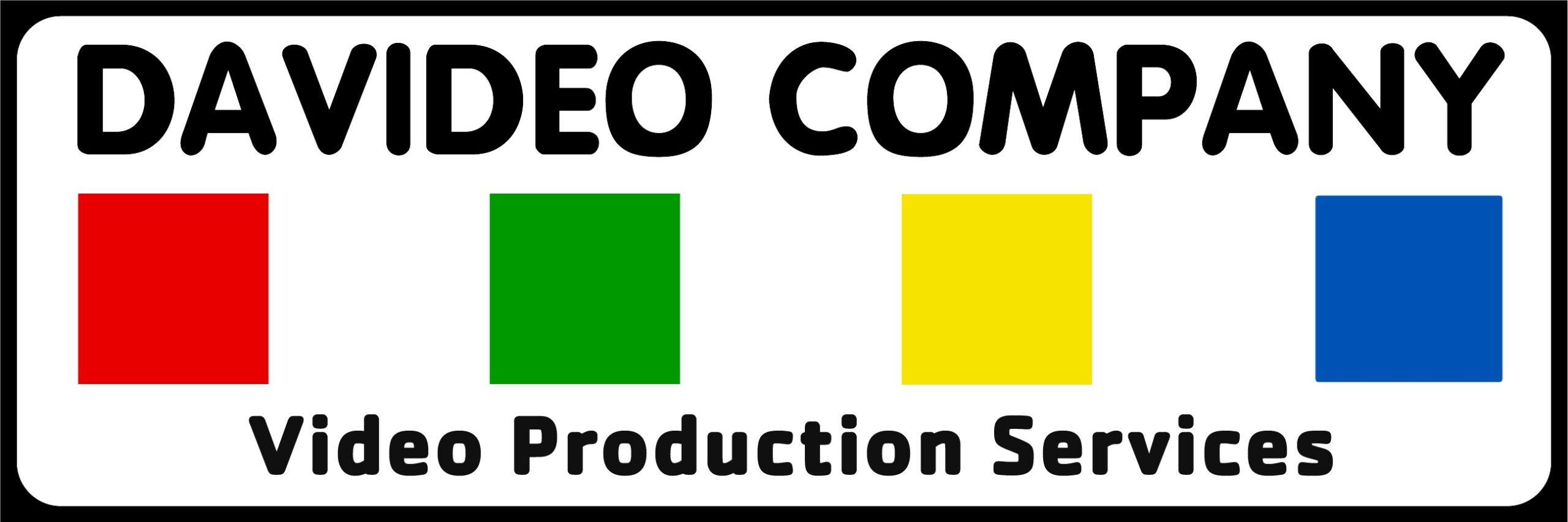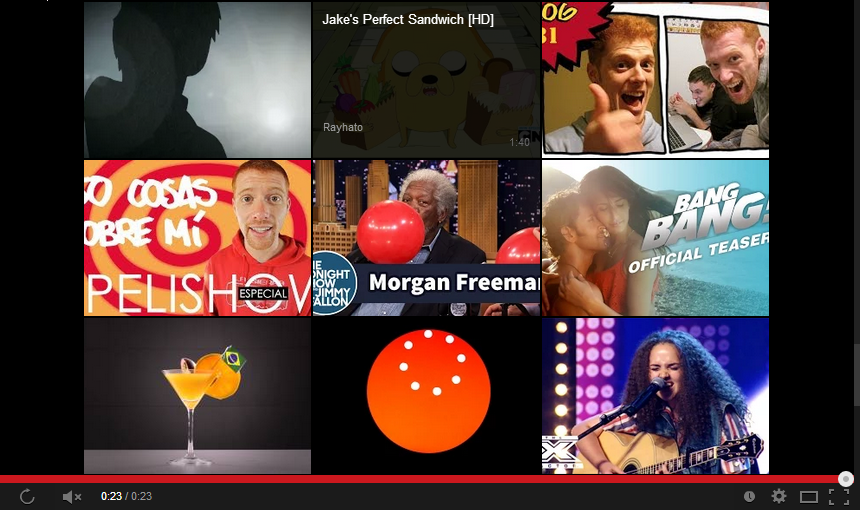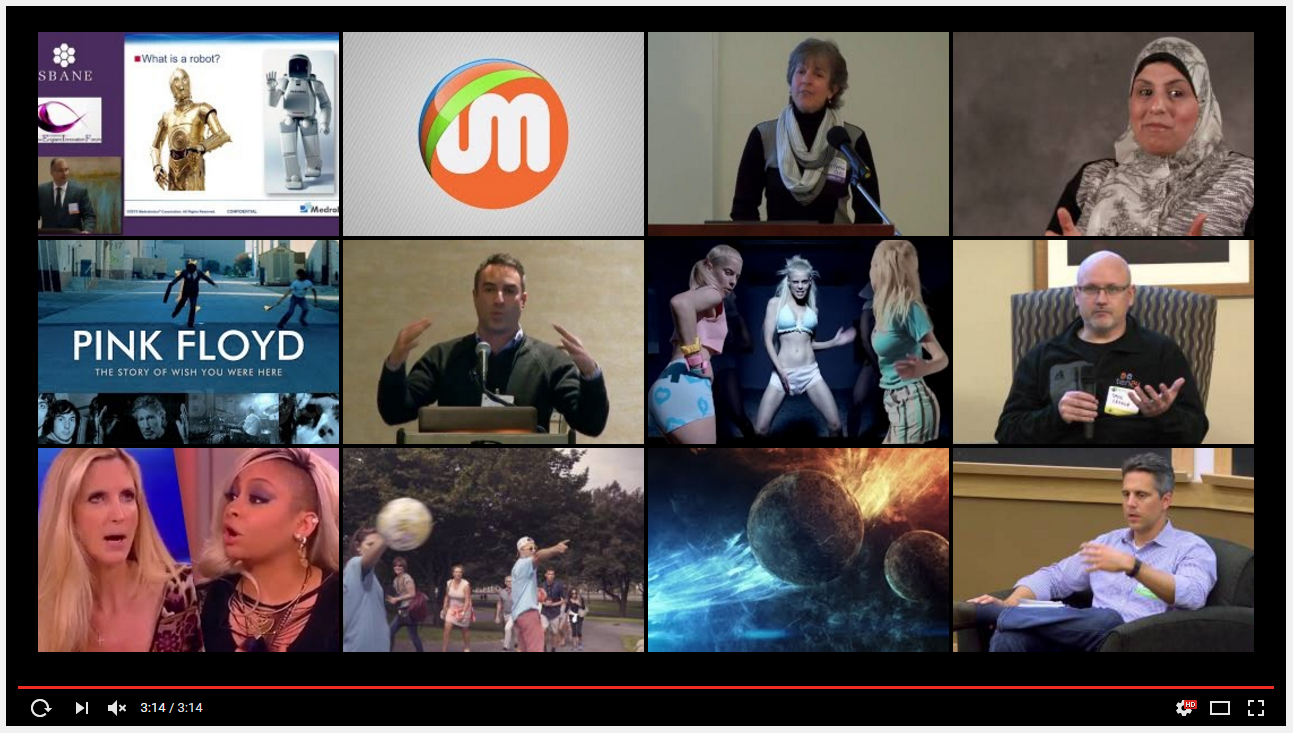*Update 9/25/18* A new YouTube update that is currently being rolled out changes the function of the code used in the below steps, and removes the option to auto-generate it within the YouTube interface. Please view our blog post A YouTube Update Coming This Week Will Affect Your Embedded Videos! to learn more and see our alternatives to avoiding these “related video” thumbnails.
YouTube is the world’s second largest search engine, and an important platform for online video marketing and advertising. It’s pretty easy to embed YouTube videos into your company website, but if you’re not careful, you can run into problems. Have you ever seen the little thumbnail images that often pop up at the end of a video playing on someone’s website? Perhaps even on your website?
Those images represent other videos that share some of the same keywords, and if you click on one of those images, that video will play, and so forth. But unless those other thumbnails lead to more of YOUR videos, your website visitors might see something you don’t want them to see! In fact, if you don’t disable that feature, it is likely that one of your competitor’s videos will pop up when your video ends!
Here’s how to avoid this problem when embedding a video from your YouTube account:
1. Login to your YouTube account, then click on your channel image in the top right corner and choose “My channel” from the drop down menu.
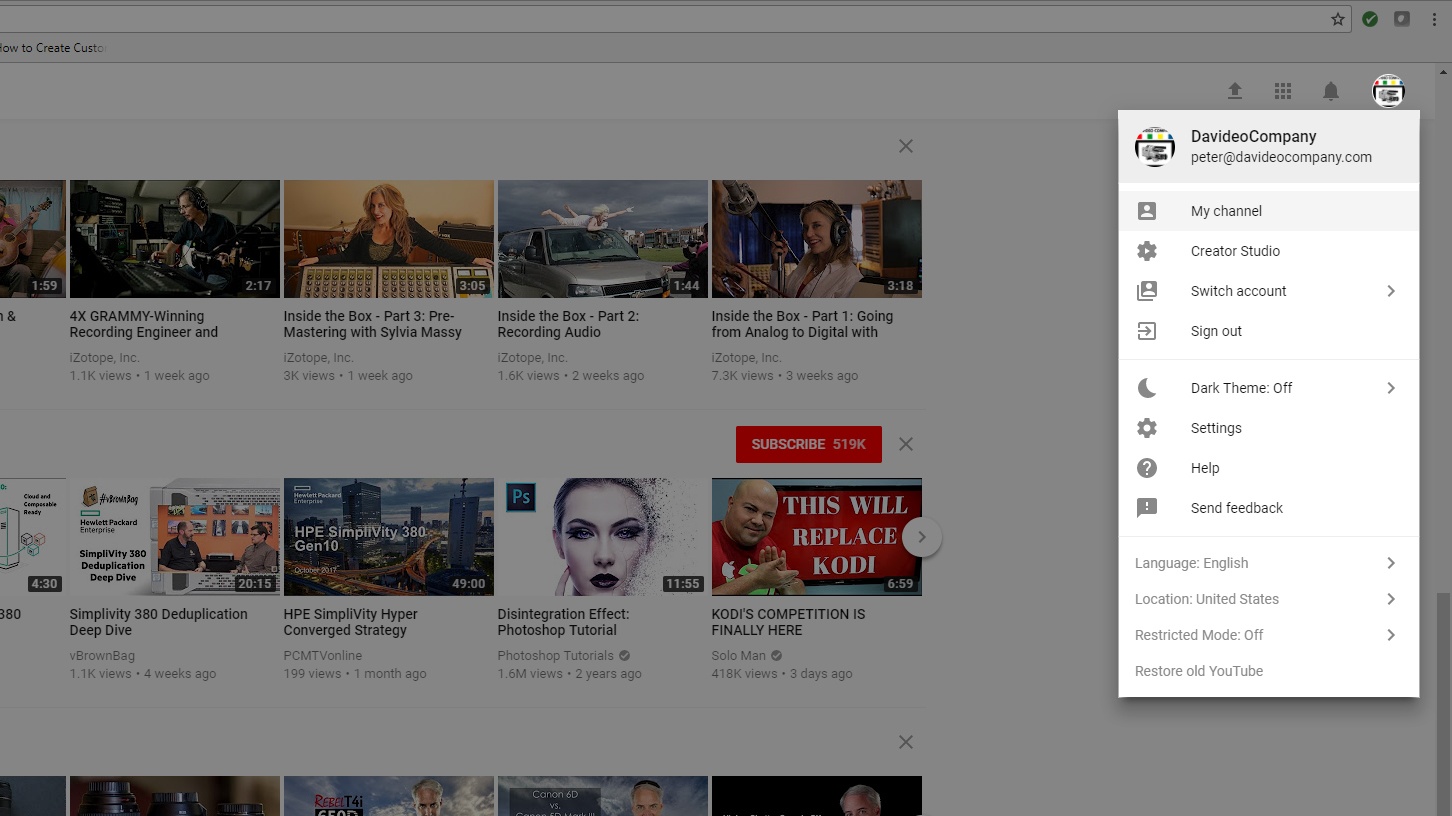
2. Click on the “VIDEOS” tab to view all of your videos, and click on the video that you want to embed.
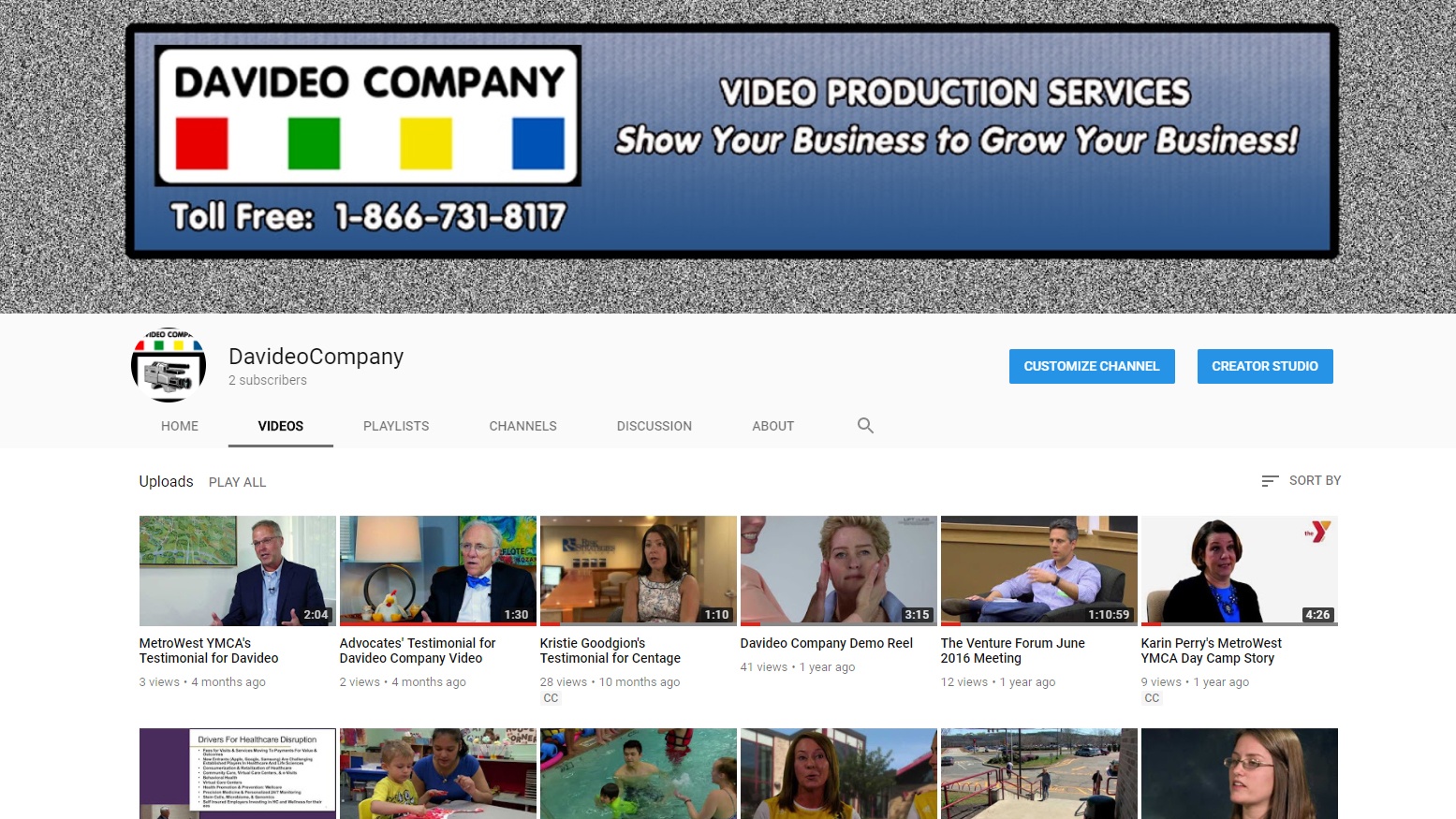
3. Below the video window, click “Share” and then click “Embed”. In the popup window, make sure that the check box next to the phrase “Show suggested videos when the video finishes” is UNCHECKED. Doing this will disable the suggested video popups.
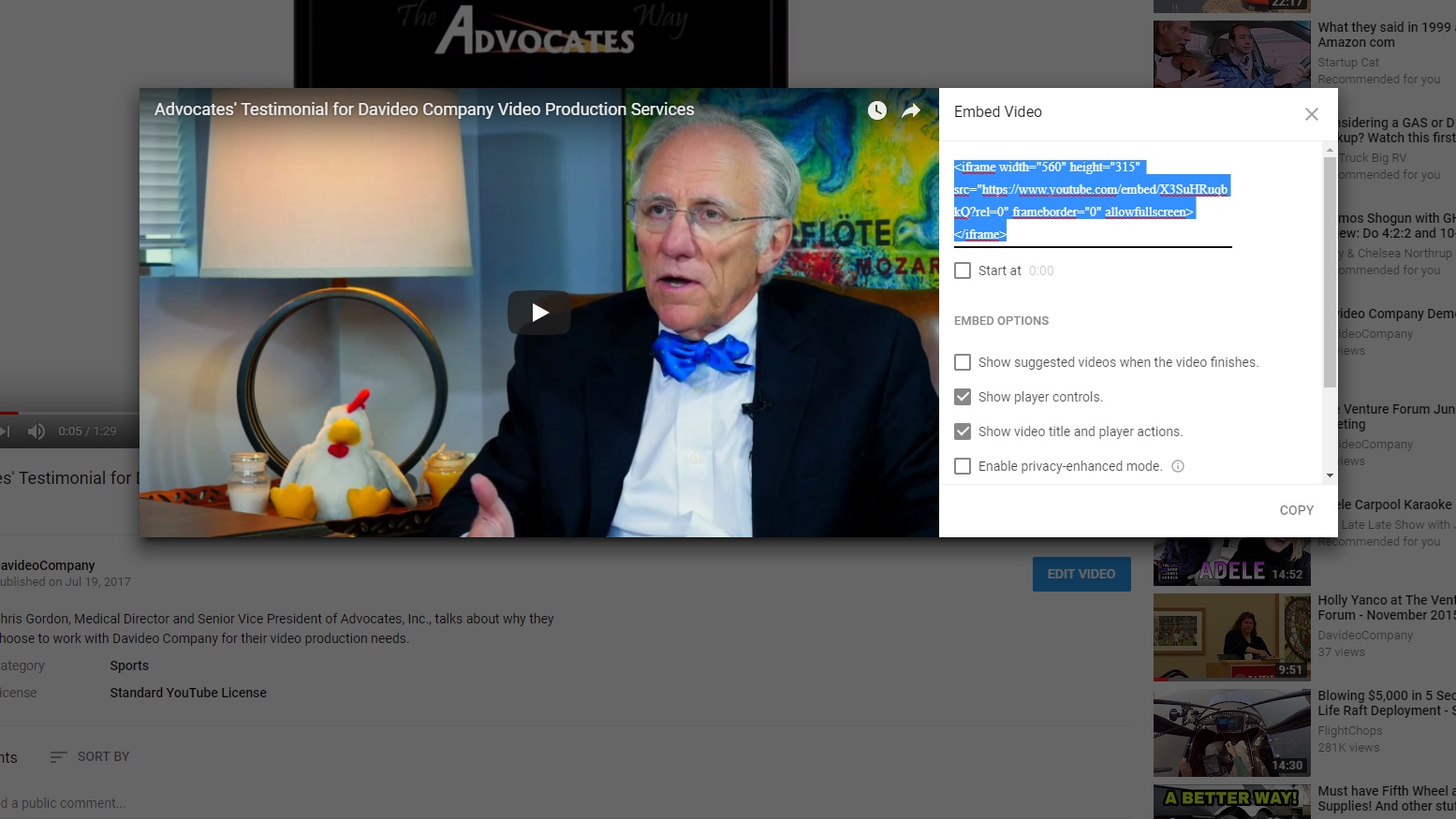
4. Now you can click “COPY” and paste this code into your website to embed the video.
RELATED BLOG POSTS
Top Video Hosting Alternatives to YouTube
ALL businesses should have a presence on YouTube, but no business should be embedding or sharing their videos from there. The reasoning is simple: YouTube only wants to bring traffic to YouTube! The “suggested video” thumbnails that pop up at the end of embedded YouTube videos take viewers off of your website and out to YouTube. What’s the cost of a prospect who never finds their way back? In this post, we have researched some of the best video hosting platforms for embedding and sharing videos, and laid out the pros, cons, and costs for each one. Read More
A YouTube Update Coming This Week Will Affect Your Embedded Videos!
Google has rolled out a new update that effects videos embedded from YouTube. They no longer allow you to disable the “related video” thumbnails from appearing at the end of your embedded YouTube videos, but we can offer a solution. Read More
How To Add An End Screen To Your YouTube Videos
If you have watched any videos on YouTube, you’ve probably noticed that when the video you are watching ends, either a screen will come up with a bunch of “related video” thumbnails, or a “related video” will just automatically start playing after ten seconds unless you click cancel. The problem with this is that some of the videos that YouTube thinks are related to yours could be from one of your competitors, or they may not be related at all. Read More